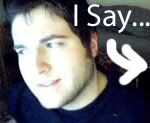WebDoc #16 @ starwars.com
18 posts
• Page 1 of 1
Not that bad. Nothing new spoiler-wise, but it's nice to see Vader again... even if he is just set against bluescreen.
- war_monger
- Posts: 15
- Join: March 23rd 2005 10:32 am
Please no public hyperspace content sharing. What you folk do via PM, IM, and Email is your own damn business. 
-

darthpsychotic - darthpsychotic@gmail.com
- Posts: 4265
- Join: July 3rd 1971 6:59 pm
They show bluescreen footage of Vader standing up after being released from the table. Right after that there's a close-up of the helmet. Keep in mind that it's all on bluescreen, but it's still a sight to behold.
- war_monger
- Posts: 15
- Join: March 23rd 2005 10:32 am
i think they showed us the shot where anakin gets his legs cut off. right after the part where hayden is talking about retaining what you leared yesterday, the day before that and the day before that, we see ewan hunched down slicing at the back of haydens knees and hayden doesn't seem to have a jump move. i'd bet money on it.
- Moff_Diver
- Posts: 52
- Join: January 16th 2005 10:11 pm
- Location: Between thick creamy thighs
Best webdoc so far the more vader the beter 
I think its pretty funny when ian says something to hayden in costume, it looks like palps is going in for the kiss on vader !!
lol
I think its pretty funny when ian says something to hayden in costume, it looks like palps is going in for the kiss on vader !!
lol
-

Mint Imperial - Posts: 84
- Join: July 29th 2004 2:47 pm
- Location: London, UK
Yeah, I liked it.
I never really noticed how much Jake Lloyd and Hayden Christensen look alike sometimes.
I never really noticed how much Jake Lloyd and Hayden Christensen look alike sometimes.
- Longtime_Sunshine
- Posts: 376
- Join: September 20th 2004 6:33 pm
- Location: Southern California
Anyone else have trouble saving this as a quicktime movie once downloaded? I always save them to my HD after viewing, but with this one it isn't allowing me to do so.
Any ideas? Thanks.
-- Rusty
Any ideas? Thanks.
-- Rusty
-

RustyMuffler - Posts: 88
- Join: March 23rd 2005 4:13 pm
- Location: Next to the corn in your stool
how to save hyperspace content using firefox browser.......
once the hyperspace quicktime window opens up and video starts playing, let it completely finish playing. when the video is finished right click anywhere in the black area between starwars.com and the close window tab, a drop down box will open, go down to "view page info" click on that. another window opens up, click the "media" tab. look for "embed" under type, single click on that to highlight it, then go to the "save as" button and save to wherever you want it. once you click "save as" the movie will start to download to wherever you saved it too....this method has worked for me EVERYTIME for all hyperspace trailers/webdocs/clone wars episodes etc.
then i just upload them as torrents for everyone else to download.....
once the hyperspace quicktime window opens up and video starts playing, let it completely finish playing. when the video is finished right click anywhere in the black area between starwars.com and the close window tab, a drop down box will open, go down to "view page info" click on that. another window opens up, click the "media" tab. look for "embed" under type, single click on that to highlight it, then go to the "save as" button and save to wherever you want it. once you click "save as" the movie will start to download to wherever you saved it too....this method has worked for me EVERYTIME for all hyperspace trailers/webdocs/clone wars episodes etc.
then i just upload them as torrents for everyone else to download.....
- spectre180
- Posts: 21
- Join: December 29th 2004 10:22 pm
- Location: Navarre FL
spectre180 wrote:how to save hyperspace content using firefox browser.......
once the hyperspace quicktime window opens up and video starts playing, let it completely finish playing. when the video is finished right click anywhere in the black area between starwars.com and the close window tab, a drop down box will open, go down to "view page info" click on that. another window opens up, click the "media" tab. look for "embed" under type, single click on that to highlight it, then go to the "save as" button and save to wherever you want it. once you click "save as" the movie will start to download to wherever you saved it too....this method has worked for me EVERYTIME for all hyperspace trailers/webdocs/clone wars episodes etc.
then i just upload them as torrents for everyone else to download.....
Worked perfectly. Thanks a lot!
-- Rusty
-

RustyMuffler - Posts: 88
- Join: March 23rd 2005 4:13 pm
- Location: Next to the corn in your stool
18 posts
• Page 1 of 1
Statistics
Users browsing this forum: No registered users and 1 guest